Addon domains simply allow you to control multiple domains from a single account. An addon domain links a new domain name to a directory in your account, and then stores its files in that directory.
Create an addon domain
To create an addon domain, perform the following steps:
1. Click the Addon Domains icon under the Domains section.

2. Enter the new domain name.
3. Enter the directory name in your main account where this new domain will be pointing.
4. Enter a password for this new add-on domain.
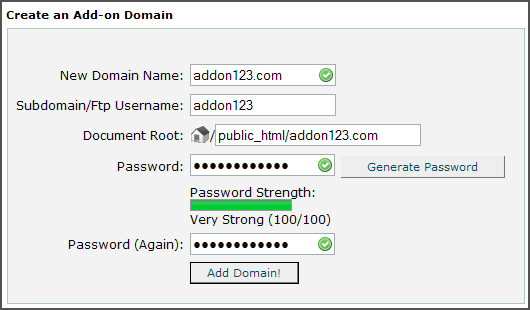
5. Click on the Add Domain! button.
That is it! The new add-on domain has been created! A new FTP account has also been created for this add-on domain! Once the Name Server changes fully propagate, your add-on domain will be fully functional.

